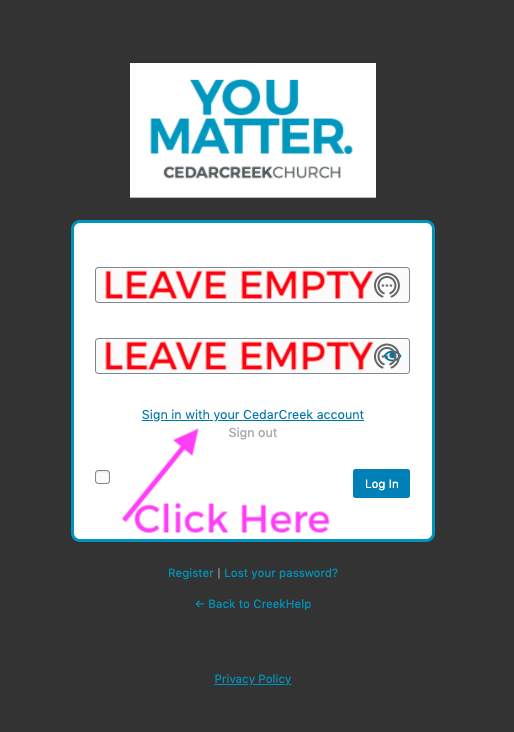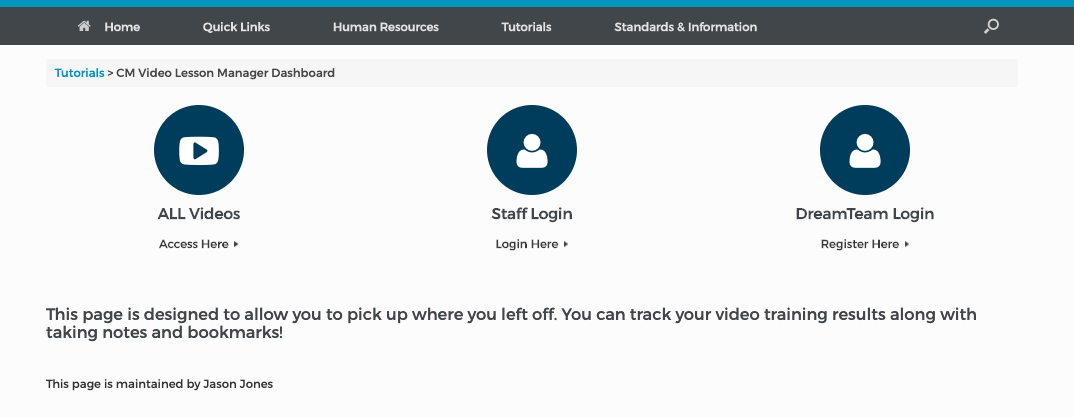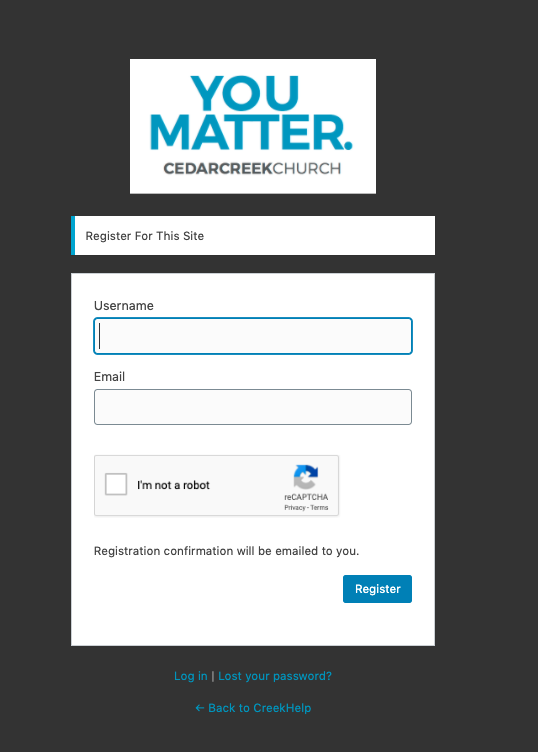There can be benefits to creating an account and logging into CreekHelp.
- If you are staff you will have access to secure pages not available to the public. You will also be able to track progress, bookmarks and notes on any training videos you watch!
- If you are a dreamteam member, you will be able to track progress, bookmarks and notes on any training videos you watch.
No matter which category you fall in (staff or dreamteam), if you land on a page that requires you to login to view the page, a login window will appear. If you are a dreamteam member, fill in your UserName and Password before clicking submit. If you are a staff member, leave the UserName and Password fields BLANK. Instead click the button [Sign in with your CedarCreek account] as listed below:
This will take you to a microsoft 365 page that will use the same credentials you use for your Email & RockRms.
Once you are logged in, CreekHelp should redirect you back to the page you were originally trying to view.
If you are staff, you will have a button to login
If you are dreamteam, you will also have a button to login
Non Staff members can also register for their own account if they are interested in tracking progress on Video Tutorials.
Hope this helps!!