Have you ever needed to create a ProPresenter slideshow? Heres how you can achieve that!
1.) Open ProPresenter
2.) Click ‘File’ at the top, then click ‘New’ and name your new file accordingly (ie. GrowthTrack, FC Volunteer Meeting, etc.)
3.) Select your newly added file from the library
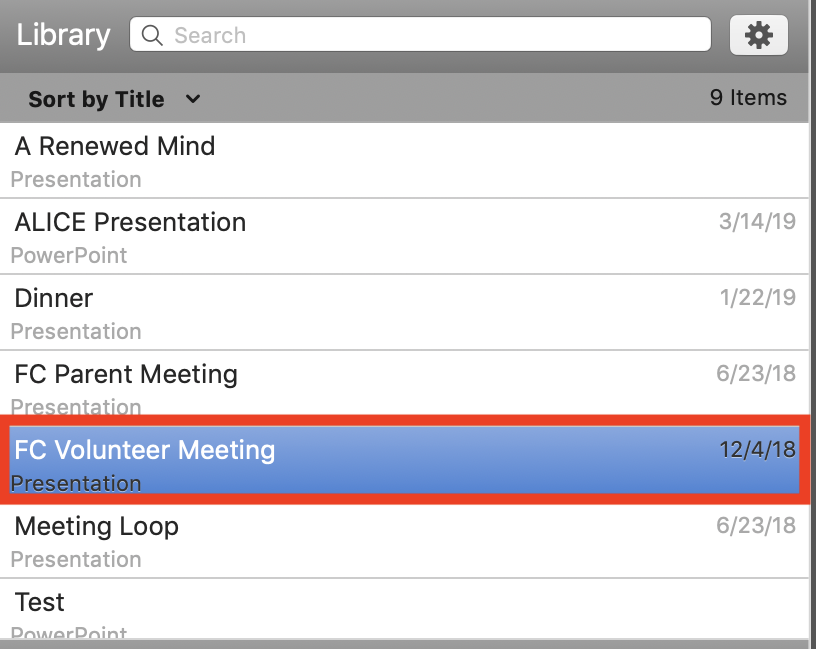
4.)Drag slides and media to blank grey area on the right
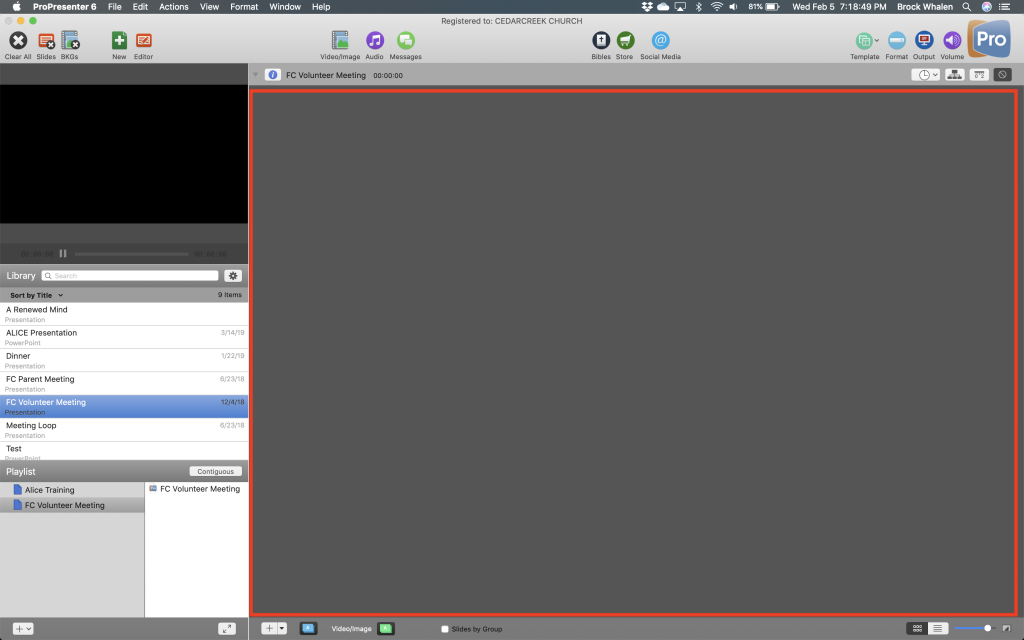
5.) Click the + Button in the bottom left corner, click ‘Add Playlist’ and name the playlist accordingly (ie. GrowthTrack, FC Volunteer Meeting, etc.)
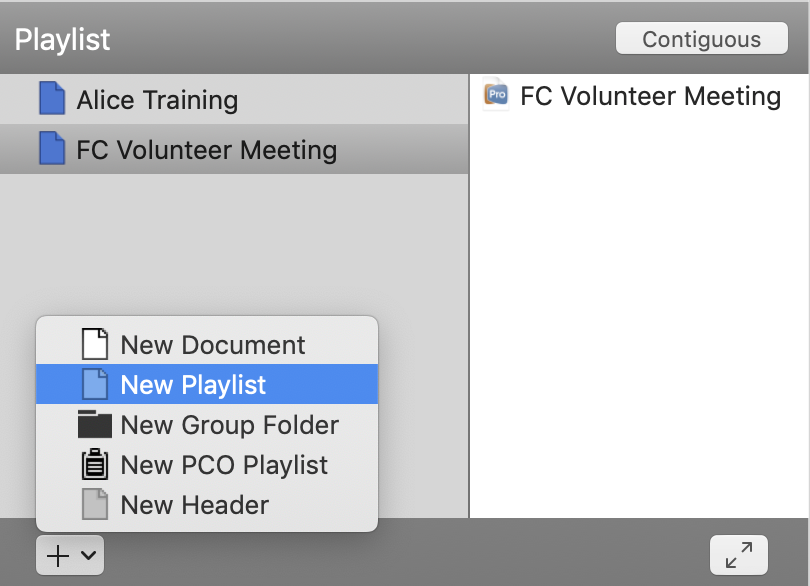
6.) Select your newly created playlist and drag your file from the library to the right hand column
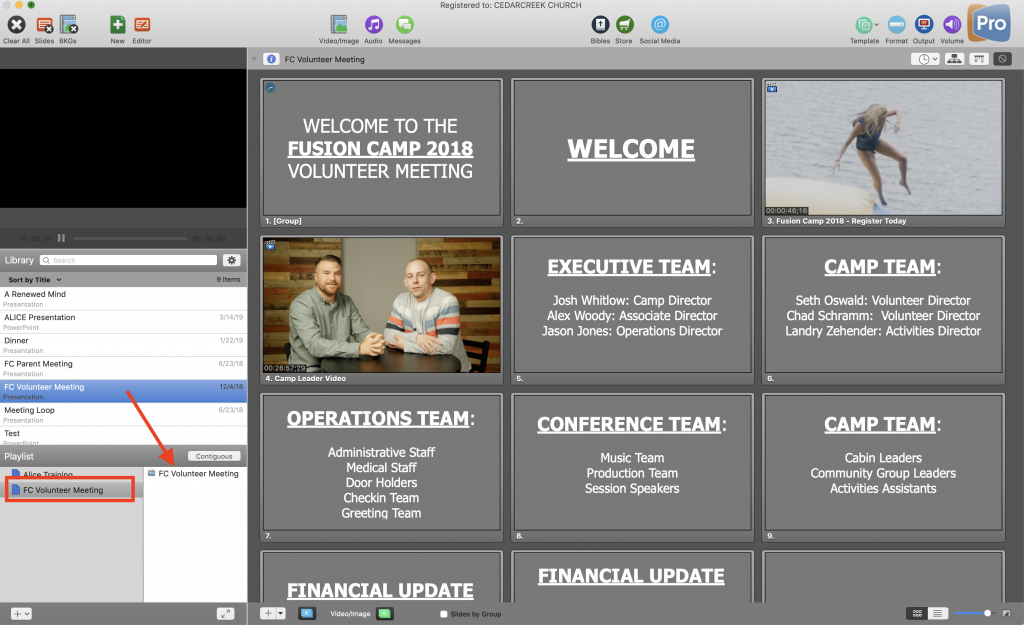
6.) Right Click your playlist and click ‘Export Playlist’
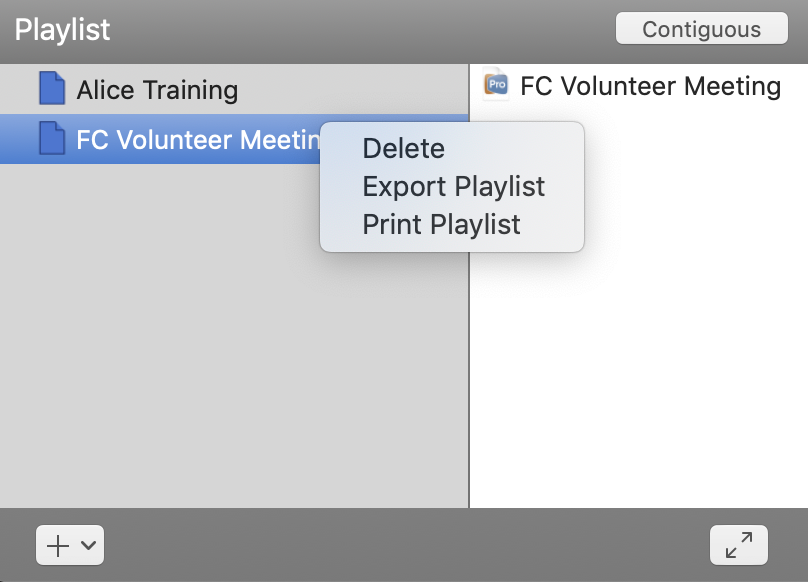
7.) Make sure to click ‘Include media within presentation’ and select a destination to save to
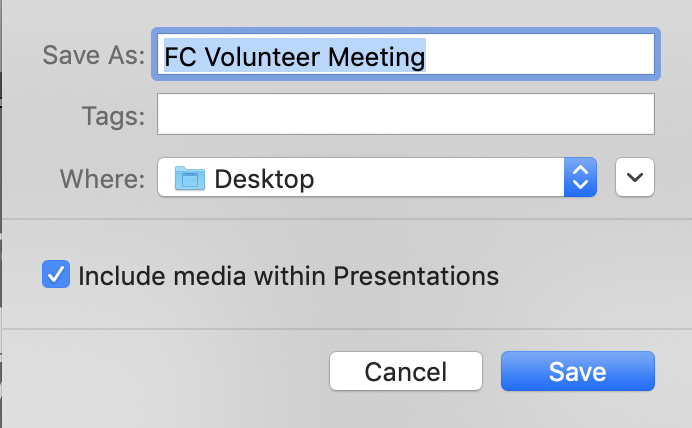
There you have it! A full ProPresenter bundle is ready to go

