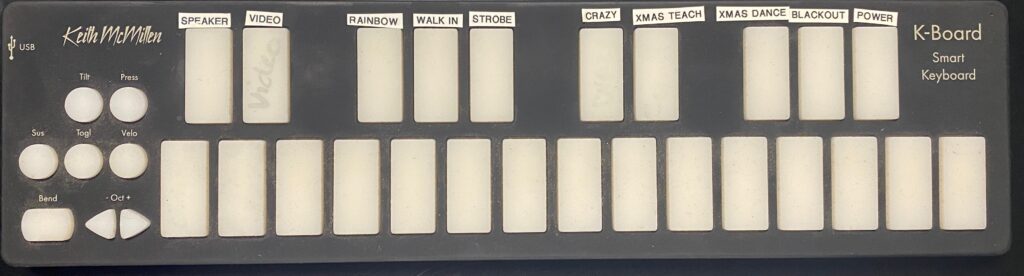Use the lighting board (SM)
1.) Click the Vista icon located on the dock

2.) If the ‘Vista’ program is not there, Click ‘Finder’ on the bottom left corner of the dock
3.) Click ‘Applications’ and scroll till the bottom until you see a program called ‘Vista’. Double click to open.
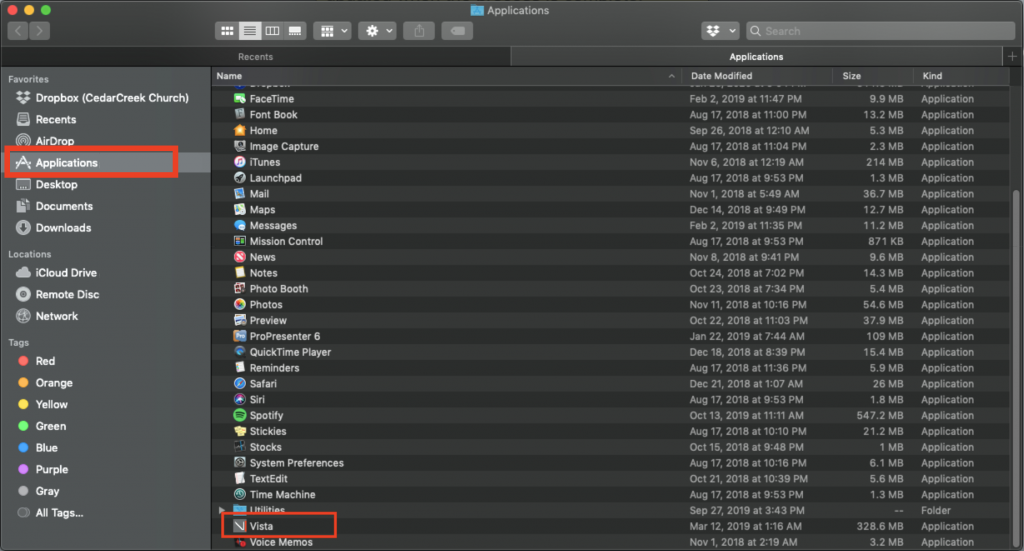
4.) Once the program opens, click ‘Open PB SM Room’
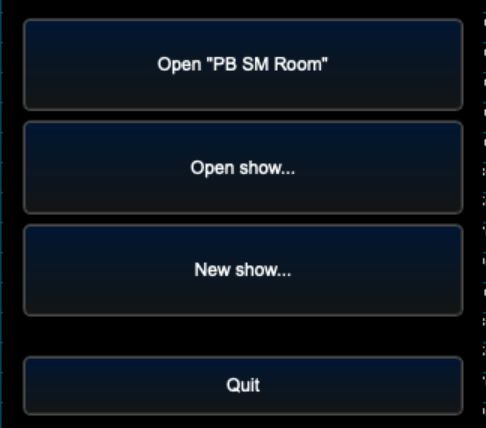
5.) Use the controller to turn on power to the lights (if there is a power button) and then select the desired lighting look.