Turn on Projectors/Screens (Chapel)
1.) Power on the AV rack by using the button. Be sure to turn this switch off when finished.

2.) Wake up the remote by pressing the top right corner twice
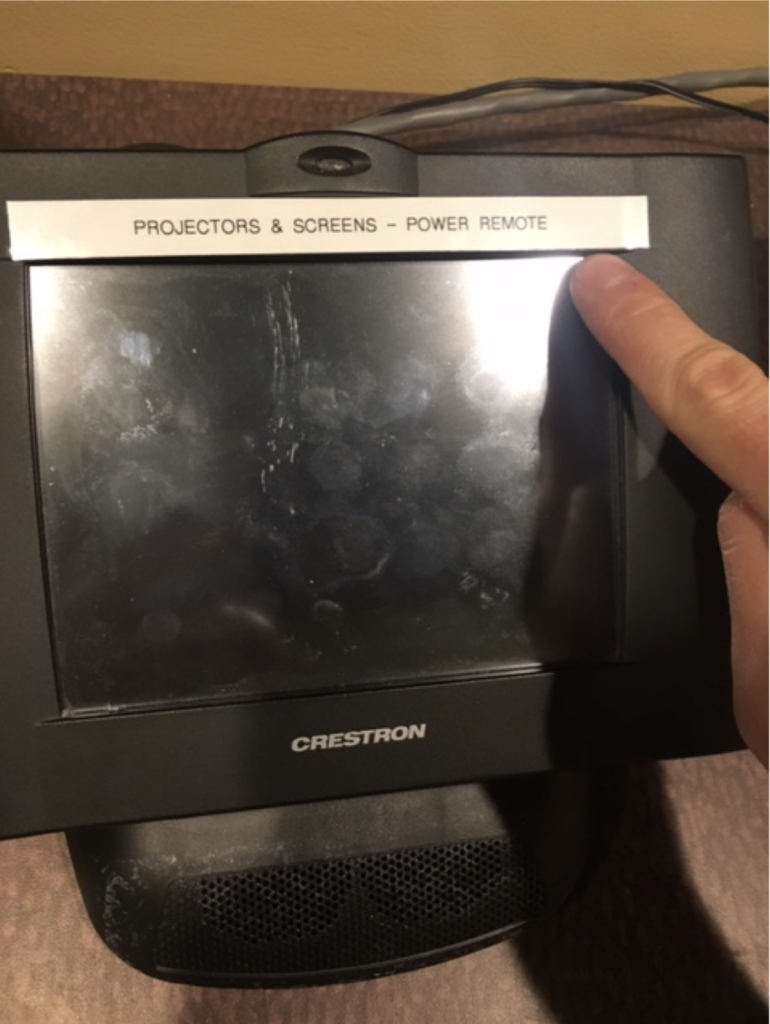
3.) If there is a button that says ‘Projector’ in the top left corner, press it. If not, proceed to the next step

4.) Press ‘All On’ to lower screens and turn on the projectors. To send black, press ‘Mute all’

