Play Audio/Use a Microphone (Chapel)
1.) Power on the AV rack by using the button. Be sure to turn this switch off when finished.

2.) There is a handheld and a headset available in the drawer in the AV rack. They power on by holding the notated buttons. Hold them again when you are done to power them down.
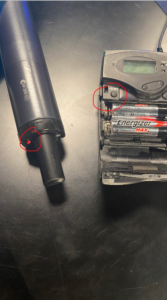
3) Unmute the mic with the red ‘mute’ button and use the faders labeled ‘handheld’ and ‘lapel’ to control the volume of the microphone. Be sure to have the mix level (yellow fader) set to 0.

