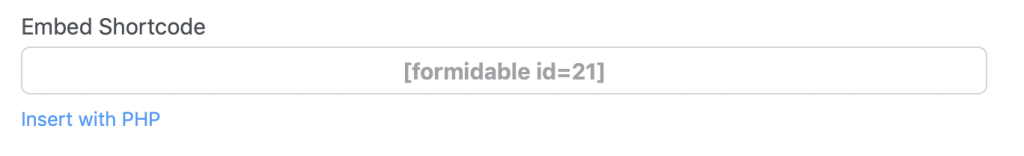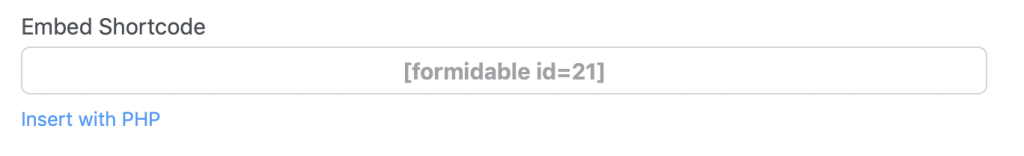Skip to content
Creating a Form
When creating a form on CreekHelp, there are a few things to keep in mind to ensure the form is sustainable over the long term. Below are the attributes that need changed
- Forms should be named using the structure ‘Type of form – Name of form“. example: HR – Intern check in
- Form types include
- Checklist
- HR
- Order
- Project Phases
- Request
- Submit
- Survey
- Volunteer
- Notifications (To & From) should always be aliases instead of personal emails. I.e Centralstaff@cedarcreek.tv
- If you need a list of email aliases or distribution groups, click HERE
- Notification emails should always end with the following footer.
Change the Form number to match the current form you are working on and change who is receiving the notification
- [default-message include_extras=”page, section”]
<p></p>
<p><Strong>Support Information:</strong></br>
Form Number: 203 </br> (Change to match form number)
Notification: Interviewer </br> (Change to who’s being notified)
- If you aren’t sure of the form number, it can be found under ‘Settings’ of the form. In the example below, this would be form 21