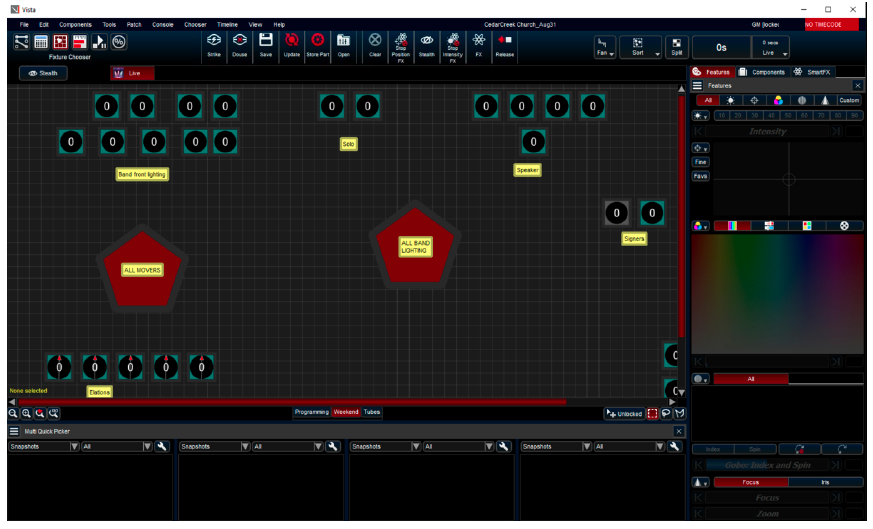1. Select the icon that is labeled fixture chooser when hovered over it in the top left corner of the screen.
2. Douse movers by clicking the shape (NOT the text) that is labeled ‘All Movers’, then press the douse button at the top of the screen. A window will pop up and you can just ignore everything and click ‘OK’.
*** IMPORTANT – Since your lighting power is routed through the board, Please wait 5 Minutes before proceeding to the next step to allow time for the fixtures to cool off.
3. Press number 1 on the panel between the light and soundboard. This releases control of the house lights from the board. You should be able to bring the fader up and down and have it not affect the house lights.
4. Click “release” at the top center area of the screen, and the stage will go black. This also turns off the mover and led power so it is VERY important to always click on “release” before quitting the software.
***If you accidently skip step 3, the auditorium will go black, including the house lights***
5. Select “file” in the upper left corner and then click on “quit”. It will ask you if you are sure you want to quit. Just click OK and the program will close.
6. Once Vista closes, flip the switch on the back of the board to the off position. Once turned off, be sure to put on the dust cover (but don’t put the cover over the console light) and turn off the monitor.