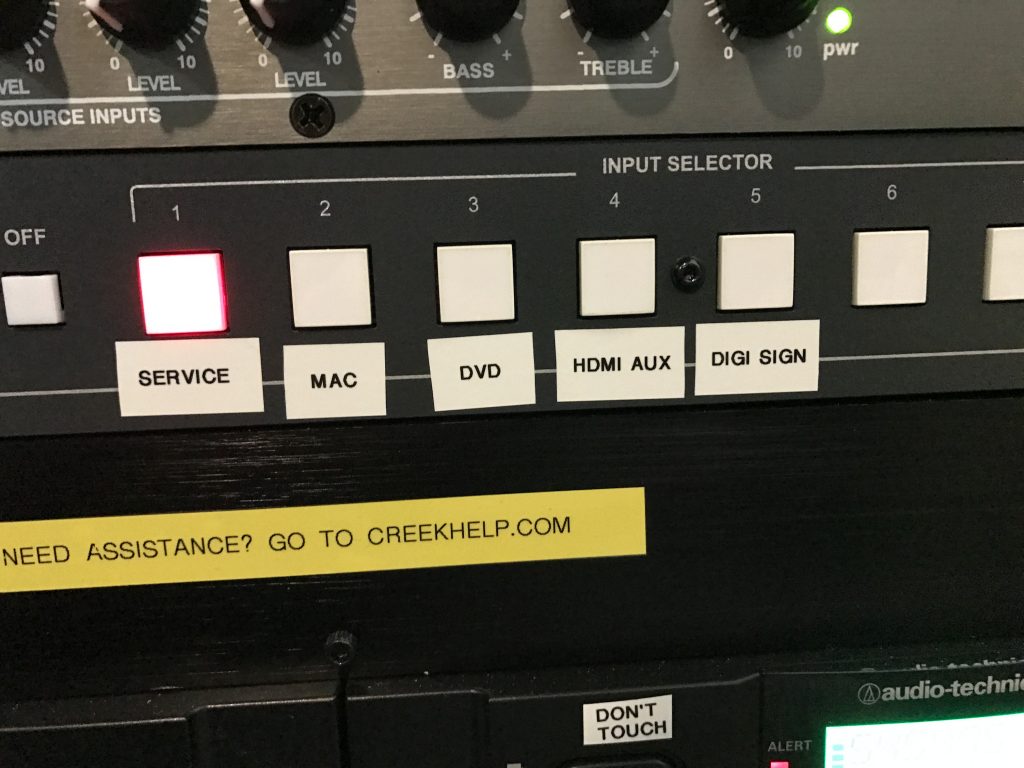Display Video from ProPresenter (WT-GS)
1.) Power on the AV rack by using the button. Be sure to turn this switch off when finished.

2.) Turn on the TV with the remote that looks like this

3.) Using the video switcher, switch the source by pressing the button labeled ‘Mac’. Open Propresenter, and selected content should play on screen