Display Video from a browser (WT-PS)
1.) If ProPresenter is open on the iMac, quit the application.
2.) In the toolbar of the iMac, click the icon with two rectangles and select “mirror iMac”
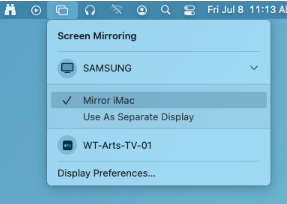
3.) Power on the AV rack by using the button on the top right. Be sure to turn this switch off when finished:

4.) Locate the device in the rack labeled “Video Selector”. Press the “iMac” button.
5.) Turn on the TV by using the remote in the AV rack.
6.) When done, make sure to change “mirror iMac” back to “use as separate display”.
