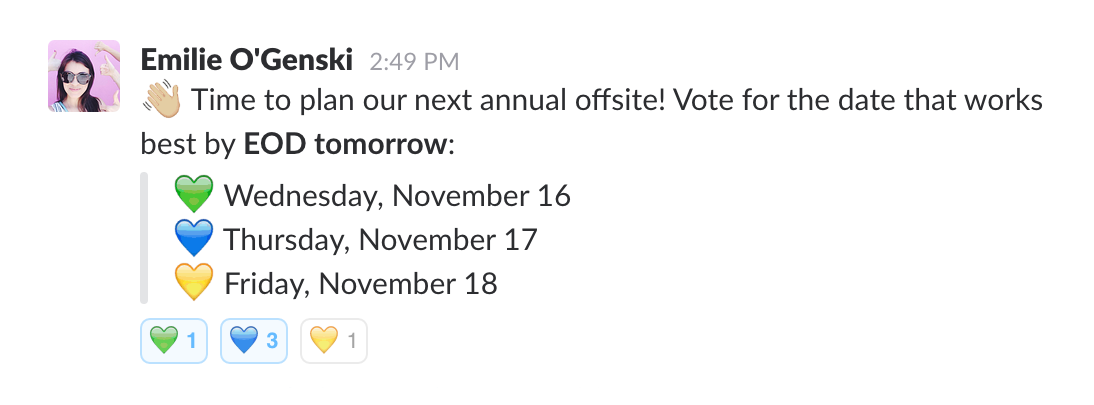Creating a Poll
Create a poll
There are a few ways to quickly survey your teammates in Slack. You can add a polling app to your workspace, or for quick and informal polls, you can use emoji reactions.
Install a polling app
The Slack App Directory offers several apps that help you poll members and collect feedback quickly. Apps like Polly, Simple Poll, Survey Monkey, and more are available to use in Slack. With a number of different polling features available — like anonymity, hidden results, scheduling, reminders, event-triggered surveys, and templates — check out App Directory to find an app that suits your needs.
- Visit the Slack App Directory, then search for keywords like “poll” and “survey” to find apps that interest you.
- Install an app to your workspace. For step-by-step instructions, read Add an app to your workspace.
Use emoji reactions
Using emoji reactions, you can easily poll your teammates with a Slack message. In your message, set up your poll by choosing an emoji for each option people can vote on. Once you send your message, people can add a reaction to your message using one of the emoji you selected. Whichever option has the most reactions is the winner!