Display Video With ProPresenter (PB-Growth Track)
1.) Power on the AV rack by using the button on the top right. Be sure to turn this switch off when finished. Here are three examples of the type of button you may see:



2.) Turn on the TV by using the remote that looks like this.
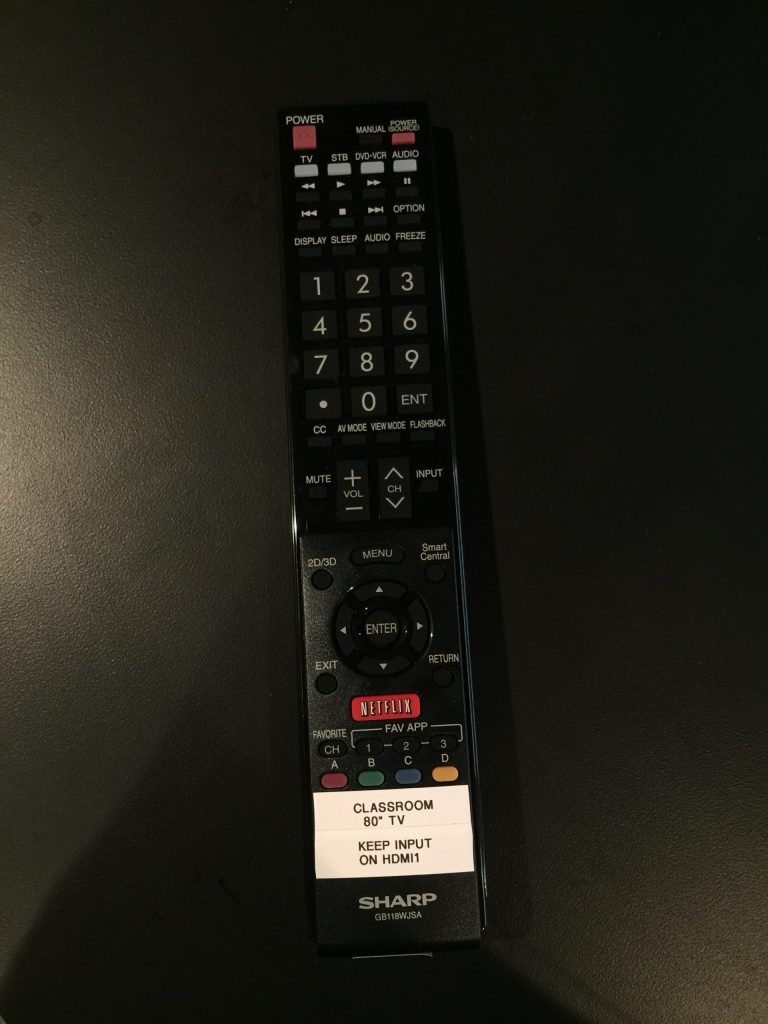
3) Open ProPresenter on the iMac by choosing the orange icon in the toolbar.
4.) You will need to use the video selector to choose your sources. Switch to the source by pressing the button labeled ‘HDMI WALL.

